It’s important to keep your billing information up to date, whether you’re making a one-time purchase or signing up for a recurring subscription.
This article will serve as a detailed guide for you to follow.
We’ll walk you through the process of How To Change Billing Address in Amazon.
Note that your billing address is different from your shipping address.
We talked about the difference in the later part of this article. As well,click on the link to read the full details. How to change your shipping address on amazon we’ve written a full guide on doing so. Be sure to check it out too.
What Is A Billing Address On Amazon?
A billing address is the address that is associated with a credit card or other payment method that you use to make purchases.
On Amazon, your billing address is the address that you enter when you are setting up your payment method or adding a new payment method to your account.
A billing address on Amazon is the address that is directly linked to the payment method or card (such as a credit or debit card) that you use to pay for your Amazon Orders.
This address is used to verify that you are the owner of the payment method and to help prevent fraud. The billing address is also used to send you receipts or other important information about your purchases.
When you set up an Amazon.com account, you are asked to provide a billing address. Amazon also uses your billing address to confirm your identity in case of a problem with an order.
How To Change Billing Address in Amazon shopping mobile app
- Sign in to your amazon shopping app with your smartphone
- Tap the profile icon in the bottom right corner of the screen.
- Click on Your Account.
- Scroll down and press Your Payments under the Payment section.
- Your Amazon account will then display a list of all the cards you’ve added to it
- After you have chosen one of the cards, tap “Edit” and you will be able to change the “Billing Address” or add a new billing address.
- After making your changes or adding a new address, click “Use Address“.
That’s all you need to do! Your billing address will now be updated for that specific order.
Related Article:
How To Remove Address From Amazon
How To Change Billing Address in Amazon website
- Sign in to Your Amazon Account with your email and password
- Click on “Account” under “Accounts & Lists”.
- Click on the ‘Your Payments’ option.
- Your Amazon account will then display a list of all the cards you’ve added to it.
- After you have chosen one of the cards, click “Edit” and you will be able to change the “Billing Address“
- On the next slide, tap on change
- Then Add address
- After adding your new address, click “Use Address“.
You can have multiple addresses saved in your account, but only one can be your primary billing address (also known as your Default Address). Your primary billing address is the address that appears on your credit card statement when you purchase from Amazon.
What is primary billing address in amazon?
The primary billing address is the address that is associated with your payment method and is used as the default for any purchases you make on Amazon.
For instance, you may have multiple billing addresses saved in your Amazon account, but the primary billing address is the default-active address that the bank or the payment processsor will use to process or validate your payment whenever you make purchases unless you change it.
How To change your primary billing address:
1. Go to Your Account.
3. Click the address you want to make your primary billing address. Choose Set as Default
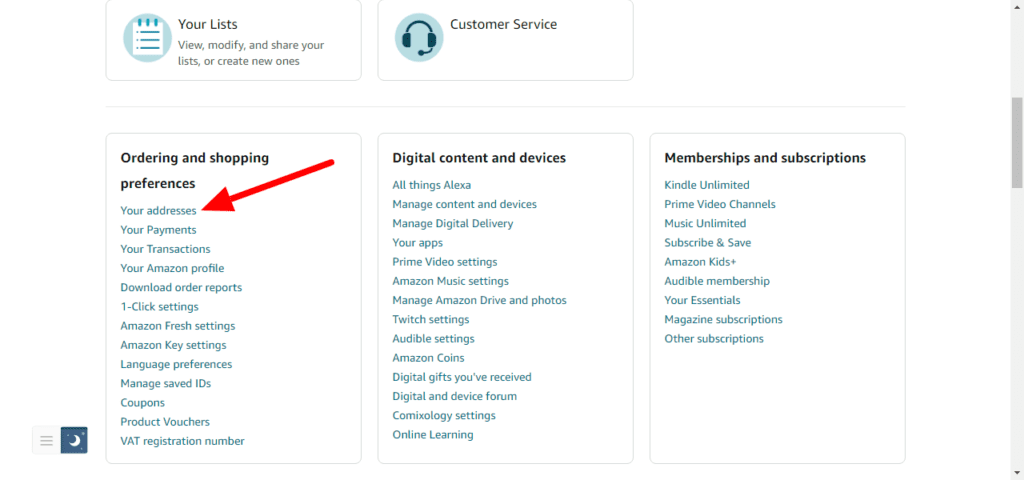
2. Scroll down and click Your Addresses.
4. Click Make Primary under Billing Address.
5. Click Save.
When you change your billing address, Amazon will send a confirmation email to the new address. You’ll need to click the link in that email to confirm the change. Once you’ve confirmed your new billing address, it will become your primary billing address and will be used for all future purchases.
What Happens If I Put the Wrong Billing Address
Your orders won’t be processed!
When purchasing on Amazon or any other e-commerce site, it is crucial to provide an accurate billing address because the payment processor and bank will use these details to confirm the legitimacy of your purchase.
A temporary suspension or blockage of your credit card may result from any suspected billing and shipping address anomalies since it is frequently utilized for fraud detection.
Ensure you have your correct and current billing address entered on your Amazon account by following the guide provided.
Difference Between Shipping Address and Billing Address on Amazon
Are the billing and shipping addresses the same? Do the two vary in any way, or can I use any of them for the same thing? Anyone would ask those questions. In the eyes of a layperson, the two can seem to refer to the same thing, but they don’t.
Let’s take a good look at the difference
| Billing Address | Shipping Address |
| Your billing address is the address Amazon will use to send bills for your purchase. Amazon also may use your billing address to confirm your identity in case of a problem with an order. | The shipping address on Amazon is the address to which your order will be shipped. This can be different from your billing address, which is the address where you receive your credit card statements. |
| Your billing address is required for bank or payment processor verification and authorization of payment. | Identify the delivery location and shipping costs for the ordered items. |
| Generally speaking, a billing address is related to a credit or debit card or other billing procedures. | The place where orders will be physically delivered is known as a shipping address. |

![How To Read A Walmart Receipt [Codes, Meanings, FAQs etc]](https://ripenecommerce.com/wp-content/uploads/2022/10/istockphoto-458467617-612x612-1-300x184.jpg)


![USPS eRetire Liteblue 2022 [Login guide, Eligibility, +More]](https://ripenecommerce.com/wp-content/uploads/2022/10/istockphoto-1347880350-612x612-1-300x200.jpg)

![How To Remove Address From Amazon in 2022 [UPDATED]](https://ripenecommerce.com/wp-content/uploads/2022/09/Downloader.la-631f7cccdbf14-1-300x201.jpg)